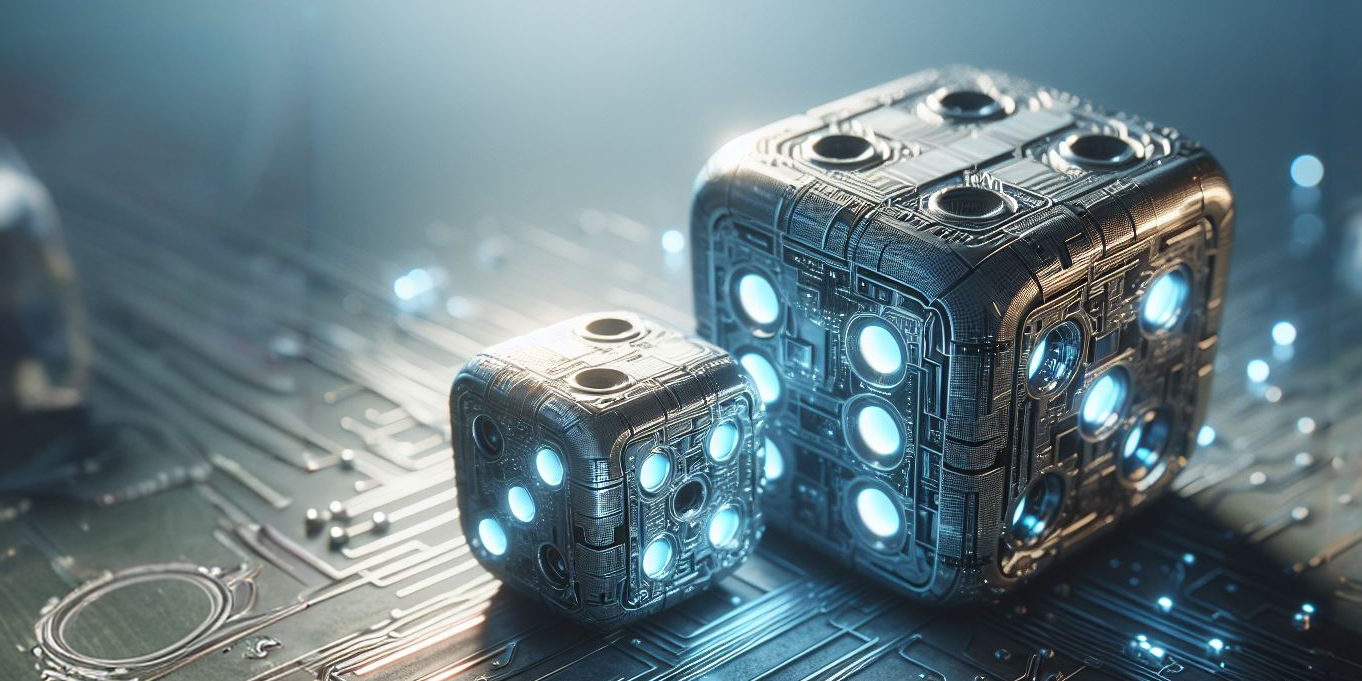
Rolling Dice with Pure CSS
I love board games. My favorites are those that demand careful plotting of plans two or three turns ahead. Like writing software, I find these games scratch a certain itch — they demand that you understand their rules, then work within them to accomplish a goal, ideally better, faster, and more efficiently than your opponents. Excelling at a really crunchy cube-pushing eurogame can make you feel like a strategic mastermind.
Without something standing in your way though, the victory would feel hollow. Most obviously, this pressure comes from other players trying to be a better mediterranean textile trader, starfaring spice hauler, or stock-trading railroad tycoon than you. But many games derive a significant amount of pressure from the inclusion of randomness. Bad luck lays waste to even the bast-crafted plans.
Perhaps the most iconic symbol of randomness in all of gaming is the humble die, a component perhaps as old as games themselves. The nickname “knucklebones” comes from ancient dice that were in fact just that — the knucklebones of animals, used for games as far back as 5000 BCE.
So when I started work on BBLO, my pet project for managing a Blood Bowl league I run for my friends, I just had to show the die rolls on screen. A random number handed down to you by a server doesn’t feel great, but if you slap that number on a fun spinning cube, suddenly it’s a game.
You’ve probably seen a cube in CSS already. If you haven’t you might be surprised to learn that CSS actually natively supports 3D.
.die {
transform-style: preserve-3d;
height: 3em;
aspect-ratio: 1;
transform: rotateX(-30deg) rotateY(45deg);
position: relative;
margin: 2em;
}
.die div {
height: 100%;
width: 100%;
position: absolute;
}
.up {
background-color: red;
transform: rotateX(90deg) translateZ(1.5em);
}
.down {
background-color: orange;
transform: rotateX(-90deg) translateZ(1.5em);
}
.left {
background-color: yellow;
transform: rotateY(-90deg) translateZ(1.5em);
}
.right {
background-color: green;
transform: rotateY(90deg) translateZ(1.5em);
}
.front {
background-color: blue;
transform: translateZ(1.5em);
}
.back {
background-color: purple;
transform: rotateY(180deg) translateZ(1.5em);
}
<div class="die">
<div class="up"></div>
<div class="down"></div>
<div class="front"></div>
<div class="back"></div>
<div class="left"></div>
<div class="right"></div>
</div>
And with a bit of help from wikimedia commons, we can turn the cube into a die quite easily.
.die div {
background-color: white;
background-size: contain;
}
.up {
background-image: url("https://upload.wikimedia.org/wikipedia/commons/4/40/U%2B2680.svg");
transform: rotateX(90deg) translateZ(1.5em);
}
.down {
background-image: url("https://upload.wikimedia.org/wikipedia/commons/b/be/U%2B2683.svg");
transform: rotateX(-90deg) translateZ(1.5em);
}
.left {
background-image: url("https://upload.wikimedia.org/wikipedia/commons/a/af/U%2B2682.svg");
transform: rotateY(-90deg) translateZ(1.5em);
}
.right {
background-image: url("https://upload.wikimedia.org/wikipedia/commons/1/16/U%2B2681.svg");
transform: rotateY(90deg) translateZ(1.5em);
}
.front {
background-image: url("https://upload.wikimedia.org/wikipedia/commons/8/82/U%2B2685.svg");
transform: translateZ(1.5em);
}
.back {
background-image: url("https://upload.wikimedia.org/wikipedia/commons/4/42/U%2B2684.svg");
transform: rotateY(180deg) translateZ(1.5em);
}
.die {
transform-style: preserve-3d;
height: 3em;
aspect-ratio: 1;
transform: rotateX(-30deg) rotateY(45deg);
position: relative;
margin: 2em;
}
.die div {
height: 100%;
width: 100%;
position: absolute;
}
.up {
background-color: red;
transform: rotateX(90deg) translateZ(1.5em);
}
.down {
background-color: orange;
transform: rotateX(-90deg) translateZ(1.5em);
}
.left {
background-color: yellow;
transform: rotateY(-90deg) translateZ(1.5em);
}
.right {
background-color: green;
transform: rotateY(90deg) translateZ(1.5em);
}
.front {
background-color: blue;
transform: translateZ(1.5em);
}
.back {
background-color: purple;
transform: rotateY(180deg) translateZ(1.5em);
}
<div class="die">
<div class="up"></div>
<div class="down"></div>
<div class="front"></div>
<div class="back"></div>
<div class="left"></div>
<div class="right"></div>
</div>
Displaying any one particular face of the die is easy: just change the
transform on the <div class="die"> to rotate the desired face into view.
We can even apply a transition to the rotation to animate it for free! In
my app, I used JavaScript to change a data-roll attribute on the die to
determine which face is showing, but in the example below I’m using the CSS
:has() selector to keep this blog post HTML-only.
.die {
transition: transform 0.5s linear;
}
@keyframes spin {
0% {
transform: rotate3d(1, 1, 1, 0deg);
}
100% {
transform: rotate3d(1, 1, 1, 360deg);
}
}
body:has(input[value="idle"]:checked) .die {
animation: spin 2s linear infinite;
}
body:has(input[value="1"]:checked) .die {
transform: rotateX(-90deg);
}
body:has(input[value="2"]:checked) .die {
transform: rotateY(-90deg);
}
body:has(input[value="3"]:checked) .die {
transform: rotateY(90deg);
}
body:has(input[value="4"]:checked) .die {
transform: rotateX(90deg);
}
body:has(input[value="5"]:checked) .die {
transform: rotateX(180deg);
}
body:has(input[value="6"]:checked) .die {
transform: rotateX(0);
}
.die div {
background-color: white;
background-size: contain;
}
.up {
background-image: url("https://upload.wikimedia.org/wikipedia/commons/4/40/U%2B2680.svg");
transform: rotateX(90deg) translateZ(1.5em);
}
.down {
background-image: url("https://upload.wikimedia.org/wikipedia/commons/b/be/U%2B2683.svg");
transform: rotateX(-90deg) translateZ(1.5em);
}
.left {
background-image: url("https://upload.wikimedia.org/wikipedia/commons/a/af/U%2B2682.svg");
transform: rotateY(-90deg) translateZ(1.5em);
}
.right {
background-image: url("https://upload.wikimedia.org/wikipedia/commons/1/16/U%2B2681.svg");
transform: rotateY(90deg) translateZ(1.5em);
}
.front {
background-image: url("https://upload.wikimedia.org/wikipedia/commons/8/82/U%2B2685.svg");
transform: translateZ(1.5em);
}
.back {
background-image: url("https://upload.wikimedia.org/wikipedia/commons/4/42/U%2B2684.svg");
transform: rotateY(180deg) translateZ(1.5em);
}
.die {
transform-style: preserve-3d;
height: 3em;
aspect-ratio: 1;
transform: rotateX(-30deg) rotateY(45deg);
position: relative;
margin: 2em;
}
.die div {
height: 100%;
width: 100%;
position: absolute;
}
.up {
background-color: red;
transform: rotateX(90deg) translateZ(1.5em);
}
.down {
background-color: orange;
transform: rotateX(-90deg) translateZ(1.5em);
}
.left {
background-color: yellow;
transform: rotateY(-90deg) translateZ(1.5em);
}
.right {
background-color: green;
transform: rotateY(90deg) translateZ(1.5em);
}
.front {
background-color: blue;
transform: translateZ(1.5em);
}
.back {
background-color: purple;
transform: rotateY(180deg) translateZ(1.5em);
}
<div class="die">
<div class="up"></div>
<div class="down"></div>
<div class="front"></div>
<div class="back"></div>
<div class="left"></div>
<div class="right"></div>
</div>
<form>
<label
><input name="roll" type="radio" value="none" checked="true" />None</label
><label><input name="roll" type="radio" value="idle" />idle</label
><label><input name="roll" type="radio" value="1" />1</label
><label><input name="roll" type="radio" value="2" />2</label
><label><input name="roll" type="radio" value="3" />3</label
><label><input name="roll" type="radio" value="4" />4</label
><label><input name="roll" type="radio" value="5" />5</label
><label><input name="roll" type="radio" value="6" />6</label>
</form>
In the above example, you’ll probably notice that while the die is able to
roll smoothly between any of the numbered states, the transition between the
“None” state and a numbered state is funky, sometimes jumping directly to the
number, sometiemes freezing the animation teporarily. That’s because the CSS
animation and transition properties work on completely different systems.
An animation is time-driven, whie a transition is state-driven. To settle
the difference we’ll have to pick either one or the other.
For me, the solutionw as to drop transition and create new animation keyframes for
each roll. While this doesn’t help to animate neatly between consecutive rolls, it
does provide the benefit of allowing a more dynamic effect on each roll. Just for fun,
I added a “halfway-point” to the animation so the die looks more like it’s really rolling.
I’m using SASS here just to reduce the amount of CSS I have to type up, but there’s no reason this couldn’t be done manually. It would just be very repetitive. If you’re unfamiliar with SASS the code may seem a bit strange, but it should still be understandable.
@use "sass:list";
@keyframes idle {
0% {
transform: rotate3d(1, 1, 1, 0deg);
}
100% {
transform: rotate3d(1, 1, 1, 360deg);
}
}
body:has(input[value="idle"]:checked) .die {
animation: idle 2s linear infinite;
}
$dieFaces: (
rotateX(-90deg),
rotateY(-90deg),
rotateY(90deg),
rotateX(90deg),
rotateX(180deg),
rotateX(0)
);
@for $n from 1 through 6 {
@keyframes roll#{$n} {
0% {
transform: rotateX(-30deg) rotateY(45deg);
}
50% {
transform: rotate3d(-2, 4, -0.4, -832deg);
}
100% {
transform: #{list.nth($dieFaces, $n)};
}
}
body:has(input[value="#{$n}"]:checked) .die {
animation: roll#{$n} 1s cubic-bezier(0.68, -0.55, 0.27, 1.55);
animation-fill-mode: forwards;
}
}
.die div {
background-color: white;
background-size: contain;
}
.up {
background-image: url("https://upload.wikimedia.org/wikipedia/commons/4/40/U%2B2680.svg");
transform: rotateX(90deg) translateZ(1.5em);
}
.down {
background-image: url("https://upload.wikimedia.org/wikipedia/commons/b/be/U%2B2683.svg");
transform: rotateX(-90deg) translateZ(1.5em);
}
.left {
background-image: url("https://upload.wikimedia.org/wikipedia/commons/a/af/U%2B2682.svg");
transform: rotateY(-90deg) translateZ(1.5em);
}
.right {
background-image: url("https://upload.wikimedia.org/wikipedia/commons/1/16/U%2B2681.svg");
transform: rotateY(90deg) translateZ(1.5em);
}
.front {
background-image: url("https://upload.wikimedia.org/wikipedia/commons/8/82/U%2B2685.svg");
transform: translateZ(1.5em);
}
.back {
background-image: url("https://upload.wikimedia.org/wikipedia/commons/4/42/U%2B2684.svg");
transform: rotateY(180deg) translateZ(1.5em);
}
.die {
transform-style: preserve-3d;
height: 3em;
aspect-ratio: 1;
transform: rotateX(-30deg) rotateY(45deg);
position: relative;
margin: 2em;
}
.die div {
height: 100%;
width: 100%;
position: absolute;
}
.up {
background-color: red;
transform: rotateX(90deg) translateZ(1.5em);
}
.down {
background-color: orange;
transform: rotateX(-90deg) translateZ(1.5em);
}
.left {
background-color: yellow;
transform: rotateY(-90deg) translateZ(1.5em);
}
.right {
background-color: green;
transform: rotateY(90deg) translateZ(1.5em);
}
.front {
background-color: blue;
transform: translateZ(1.5em);
}
.back {
background-color: purple;
transform: rotateY(180deg) translateZ(1.5em);
}
<div class="die">
<div class="up"></div>
<div class="down"></div>
<div class="front"></div>
<div class="back"></div>
<div class="left"></div>
<div class="right"></div>
</div>
<form>
<label
><input name="roll" type="radio" value="none" checked="true" />none</label
><label><input name="roll" type="radio" value="idle" />idle</label
><label><input name="roll" type="radio" value="1" />1</label
><label><input name="roll" type="radio" value="2" />2</label
><label><input name="roll" type="radio" value="3" />3</label
><label><input name="roll" type="radio" value="4" />4</label
><label><input name="roll" type="radio" value="5" />5</label
><label><input name="roll" type="radio" value="6" />6</label>
</form>
And that’s just about everything! All that was left to do was wrap this mess up into a reusable component and sprinkle it around my app wherever a random number was used. The simple appearance of a die goes a long way to assure players that the random number is fair, and that I haven’t written any unfair advantages into the software to give myself a leg up. Or have I? No, I definitely haven’t.
Not that I’d tell anybody if I did 😈